Hack Wpa2 Wifi Password
Free WiFi Password Hacker is integrated with up-to-date decryption algorithm, making it possible to hack into most advanced security WPA2 technology and others, cracking even the most complicated passwords. It will get the password revealed to your eyes in minutes. While Hashcat is known as the world’s fastest CPU-based password cracking tool, it can be used perfectly to brute force WPA/WPA2 security. Before doing that, you can use tools like Reaver to.
This article is all about the question that everybody is right now asking on the internet, which is how to hack wifi password on laptop. We have discussed both the ways including how to do that without any software and with software. For the former, we're going to make use of the Windows built-in tool, command prompt. And for the latter, the software which we're going to utilize is called as PassFab Wifi Key, and this tool is a sure shot method to help you recover the wifi password. Let's not wait any further and get to explore these proven ways.
Part 1: How to Hack Wi-Fi Password on Laptop without Any Software
The method that we are going to learn today will be working in Windows 10 and 8 but unfortunately this method is not supported by Windows 7. Follow the steps given below to know 'how to hack wifi password on laptop without any software'
- You need to go on the 'Start' button and type 'cmd' in the search bar. After that select 'Command Prompt' as admin so that you can access it faster.
- Once are done with the above process you need to type the following command.netsh wlan show profiles
- After that you will can see the list of networks on which you join with your computer.
- Now you need to type the following command in order to find the password of one network profile. Please keep in mind that you replace profilename with the name of the profile.netsh wlan show profile name=profilename key=clear
- Once you are done with the above process, find the 'Key Content' line which will be the password of that corresponding network.
So, this was all about how you can find you Wi-Fi password without any software. This method is very much effective if you are going to use it on windows 8 and 10. So what you are waiting for, go on and try on your computer.
Part 2: How to Hack Wi-Fi Password on Laptop in Minutes
There are lot of people searching this question on internet that 'how to hack wifi password on laptop' for free, here is a software for you called PassFab Wifi Key, that will allow you to know how to hack wifi password on laptop. With this free software, to hack Wi-Fi password on laptop is no big deal. With its one click process, even the non-tech savvy users can make use of this software effectively. Moreover, this software supports smooth execution on various Windows OS versions including Windows 7, 8 and 10 as well.
Here are the brief steps on how to use this powerful wireless password recovery tool:
Step 1. Launch Wifi Key
First thing is to download, install and start the PassFab Wifi Key software, this can be done in any computer that contains windows operating system or you can also do it in your surface tablet. Once you have opened this software, you can see the Wi-Fi password of each network.
Step 2. Select Network Name
Once you have completed the above step you can directly copy the Wi-Fi password or you can also export the selected network that you want to save. Once you've selected the network you want to save click on the 'Export' button.
Step 3. Export Wi-Fi Password
Wpa2 Password Mac
Afterwards, you will see another window popping up and it will prompt you to save them (the network you wish to save) as the CSV files. Now, you need to navigate to the destination path where you want to save the file and then click on the 'Save' button. Within a couple of seconds, the file will be exported to the destination address. You can then access the exported CSV file that contains your wireless network information as and when needed.
You can also watch this video tutorial about how to hack Wi-Fi password on laptop using PassFab Wifi Key:
Conclusion
So, in this article we have discussed about how to hack wifi password on laptop without any software and also with the help of software. The method which we are using to find wifi password without software is command prompt. Here we have discussed about a Wifi password key program from PassFab, that will help you to find the Wi-Fi password. Hope this article would have helped you with solving your all queries related to the question that how to hack Wi-Fi password on laptop. Last but not least, if you want to hack Wi-Fi password on your own iPhone, then you should try PassFab iOS Password Manager.
© Casezy idea/Shutterstock WPA2 is the safest password setting you have on your router. Casezy idea/Shutterstock- WPA2 is currently the recommended password type for Wi-Fi routers, and lets you secure your network with a custom password.
- You can find and change your WPA2 password by logging into the router's settings page in a web browser.
- Visit Business Insider's Tech Reference library for more stories.
If you've had an internet router installed in your home recently, chances are that it's using WPA2 password protection.
Short for 'Wi-Fi protected Access 2,' WPA2 debuted in 2006 and has been the preferred security protocol since that time.
But how does WPA2 work? And is it even safe?
Here's what you need to know about WPA2, including a guide on how to find your WPA2 password using a Mac or PC.
Check out the products mentioned in this article:
Apple Macbook Pro (From $1,299.00 at Apple)
Acer Chromebook 15 (From $358.99 at Staples)
WPA2 is the safest form of Wi-Fi password protection
WPA2 protection is immensely safe. WPA2 relies on a user-generated password to keep strangers out of your internet, and there's currently no way for a hacker to infiltrate it remotely.
Hack Wpa2 Wifi Password Router
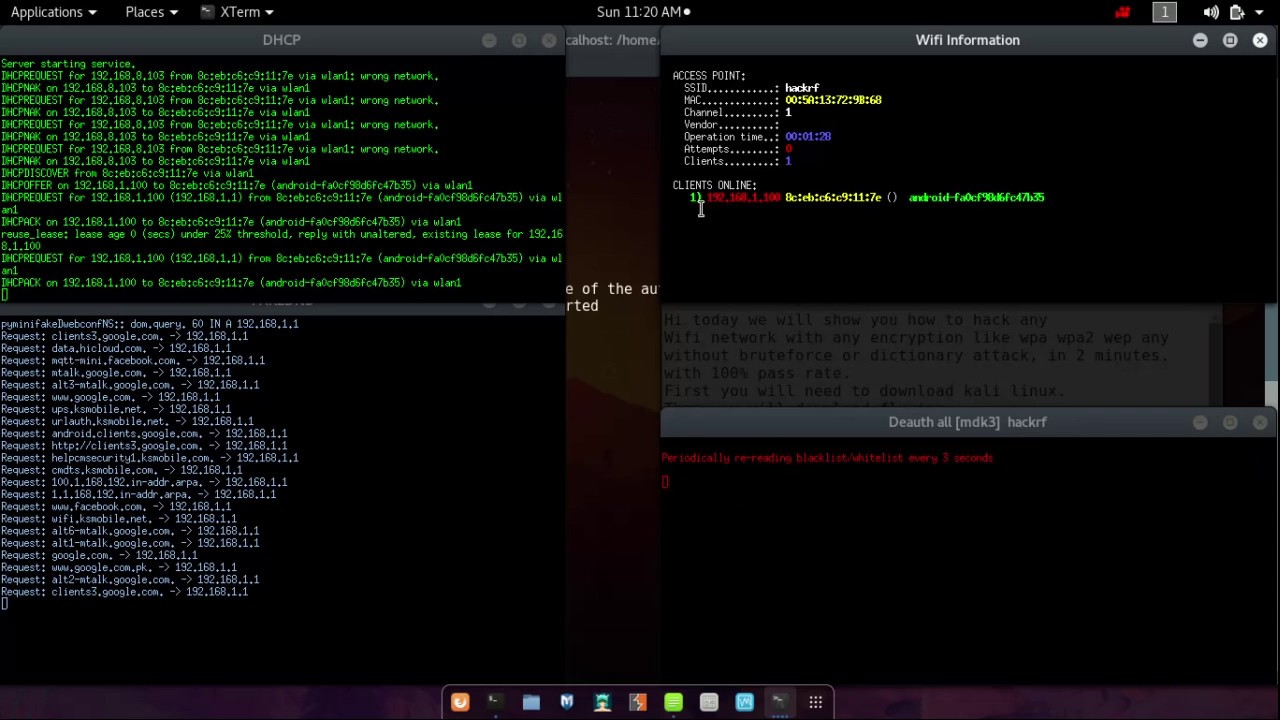
The original security protocol for Wi-Fi networks was called WEP (Wired Equivalent Privacy), but it had a number of serious vulnerabilities. Established in 1999, it had been cracked by 2001. It was then superseded by the first version of WPA in 2003, which was replaced by WPA2 in 2006.
If your router is using any security protocol other than WPA2, you should open the router's settings and change it to WPA2.
The most common way to locate your Wi-Fi router's security settings, which includes the WPA2 password, is by signing into your router's settings page in a web browser.
If the router's manufacturer offers a mobile app, you might be able to see the WPA2 settings there as well.
How to find your WPA2 password
1. To open the router's security settings, you'll need to know the router's IP address. This is often written on the side or bottom of the router itself, but if you can't find it there, you can look up the IP address on your computer. Check out our article on how to do just that.
© Dave Johnson/Business Insider The 'Default Gateway' on Windows computers is your router's IP address. Dave Johnson/Business InsiderHack Wpa2 Wifi Password Unlocker
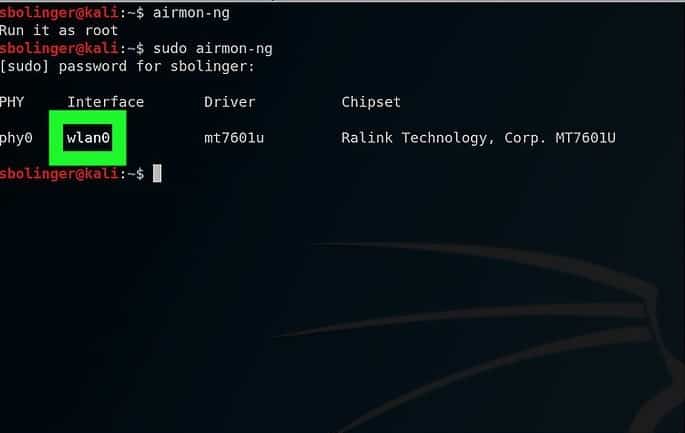
Hack Wpa2 Wifi Password Recovery Tool
2. Once you have the IP address, open any web browser. In the browser, enter the router's IP address in the address bar and press Enter or Return.
3. You'll need to log into the router's settings page using the username and password you used when you installed the router. Check the router's setup guide, or the notes you took when you reset the username and password. Many routers also have this written on the side or bottom.
© Dave Johnson/Business Insider Log into your router's settings page to find the WPA2 password. Dave Johnson/Business Insider4. Every router is different, but you can typically find the WPA2 settings in a section called 'wireless' or 'security.' You should see a menu in which you can select the security protocol (such as WEP, WPA, or WPA2) and the current password.
© Dave Johnson/Business Insider You may need to browse the admin controls to find the security protocol. Dave Johnson/Business InsiderWpa Wifi Hack
If you find that you can't log into your router, or can't find your password, try contacting the router's manufacturer or your internet service provider.